 "Nibby" (nibby68)
"Nibby" (nibby68)
10/17/2018 at 11:05 ē Filed to: None
 3
3
 31
31
 "Nibby" (nibby68)
"Nibby" (nibby68)
10/17/2018 at 11:05 ē Filed to: None |  3 3
|  31 31 |
Got a pair of Lenovo ThinkStations recently. One Iíll keep and the other is for sale. Quite robust, quiet workstations, even if they are a bit dated. Hereís the cooler one first, the ThinkStation S20

Intel Xeon W3680 3.33GHz Hex Core processor
12GB DDR3 ECC RAM (6x2GB)
NVIDIA Quadro 4000 2GB PCIe video card
625W 80+ power supply
5.25" DVD/RW SATA optical drive
3.5" multi card reader
128GB Toshiba 2.5" SSD
500GB Seagate ST3500418AS 7200RPM 3.5" hard drive
Windows XP Professional on HDD
Windows 7 64 bit Professional on SSD
eSATA
8xUSB 2.0 ports rear
2xUSB 2.0 ports front
2xUSB 3.0 ports rear
2xUSB 3.0 ports front via 5.25" USB 3.0 caddy with 3.5" caddy (SSD resides there)
Analog and digital audio jacks
Front panel audio
Serial port
Ethernet
S-Video out
DVI
2xDisplayPort
2x keys for side panel lock

Model + serial number

Easy access slide panel with lock

The rear
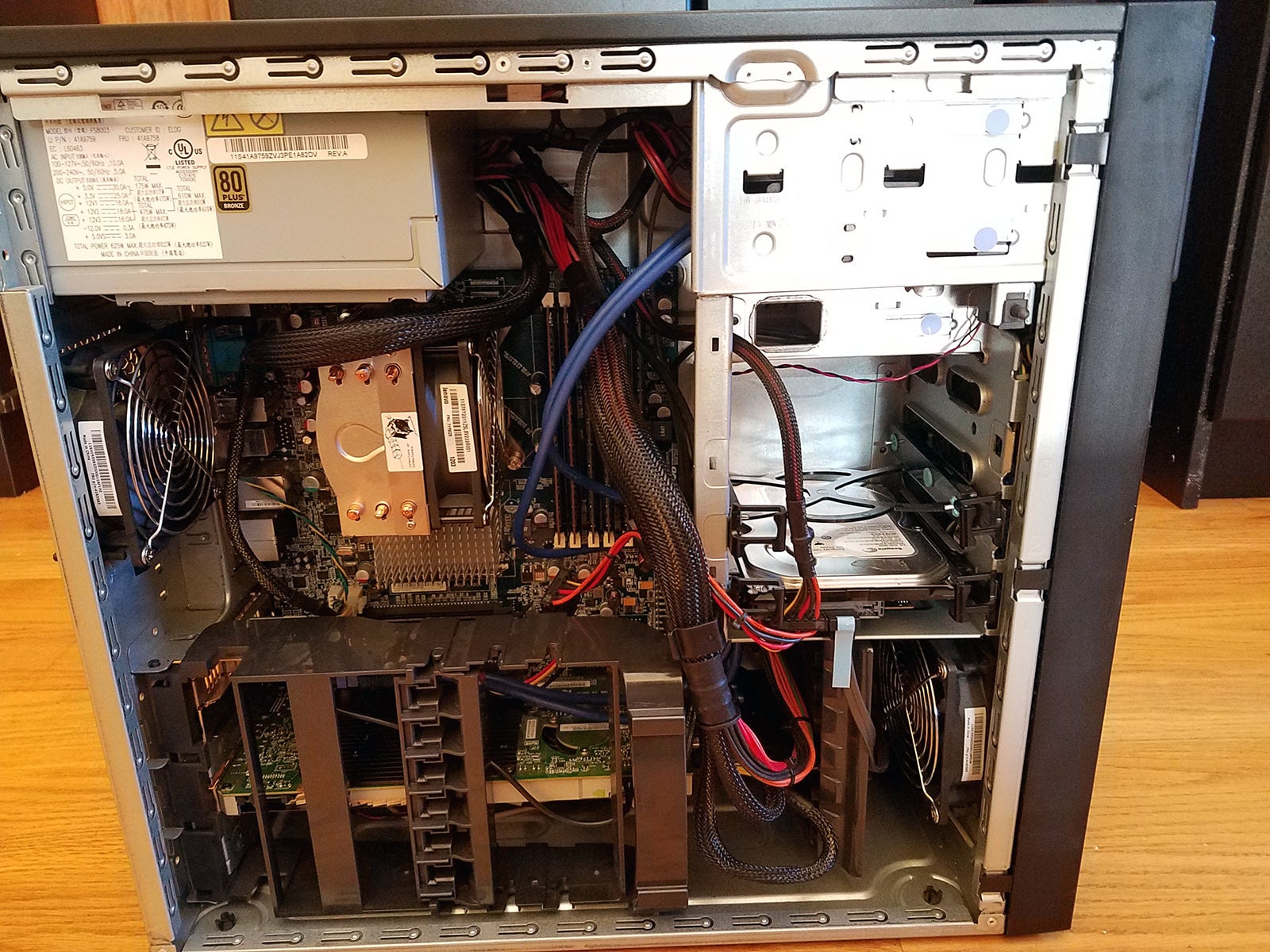
Inner glory
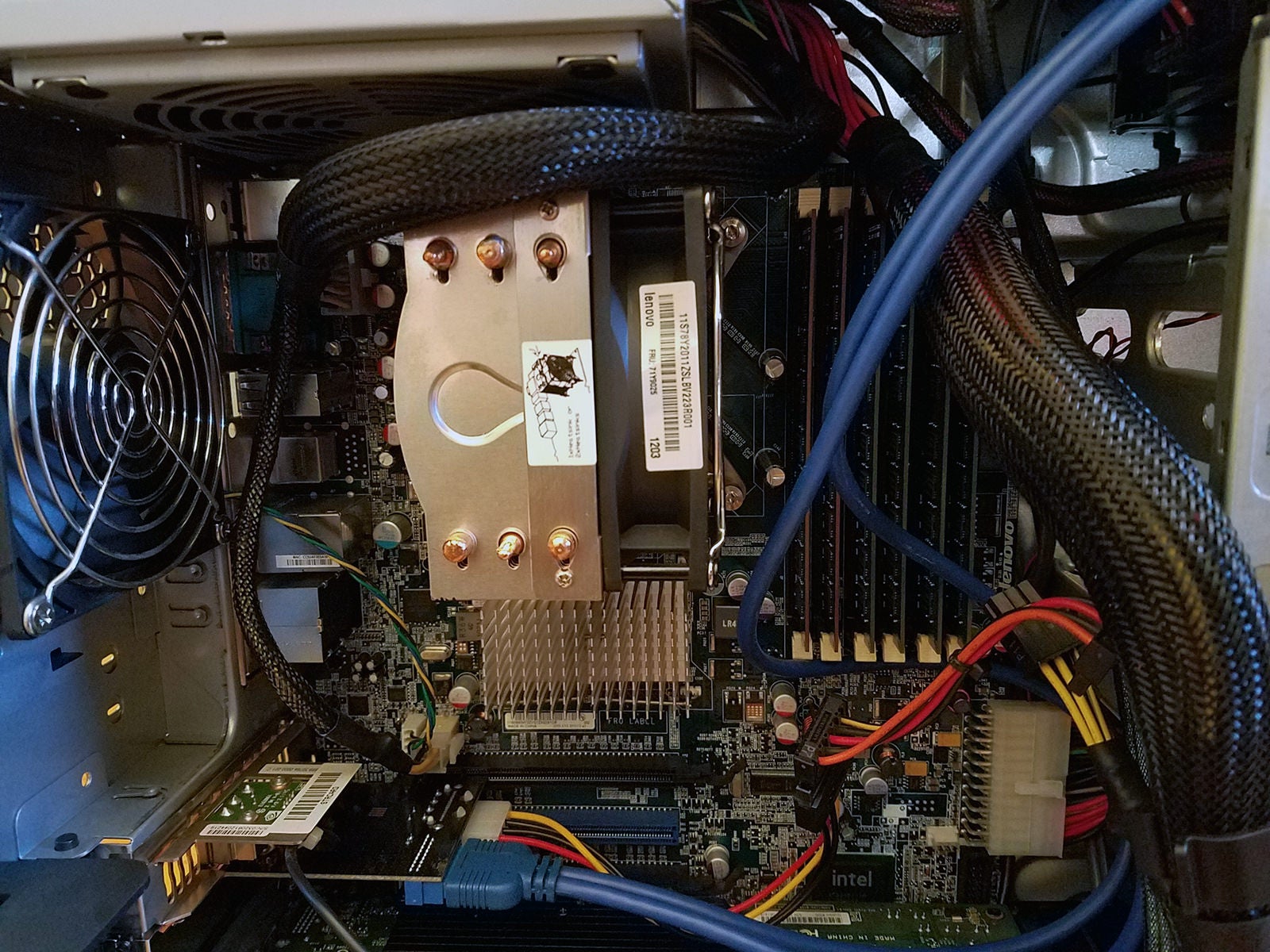
Closeup of heatsink & RAM
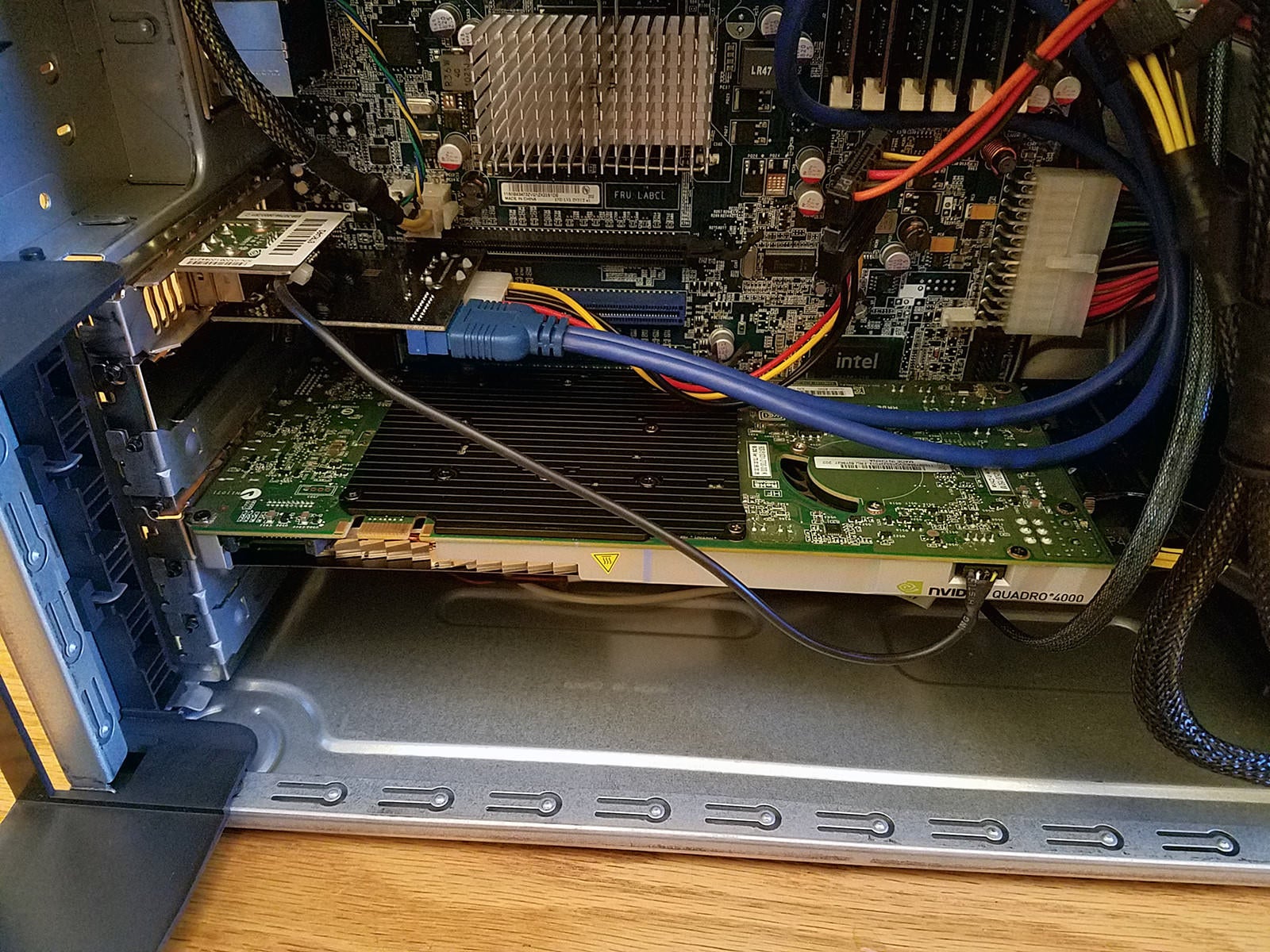
Cards
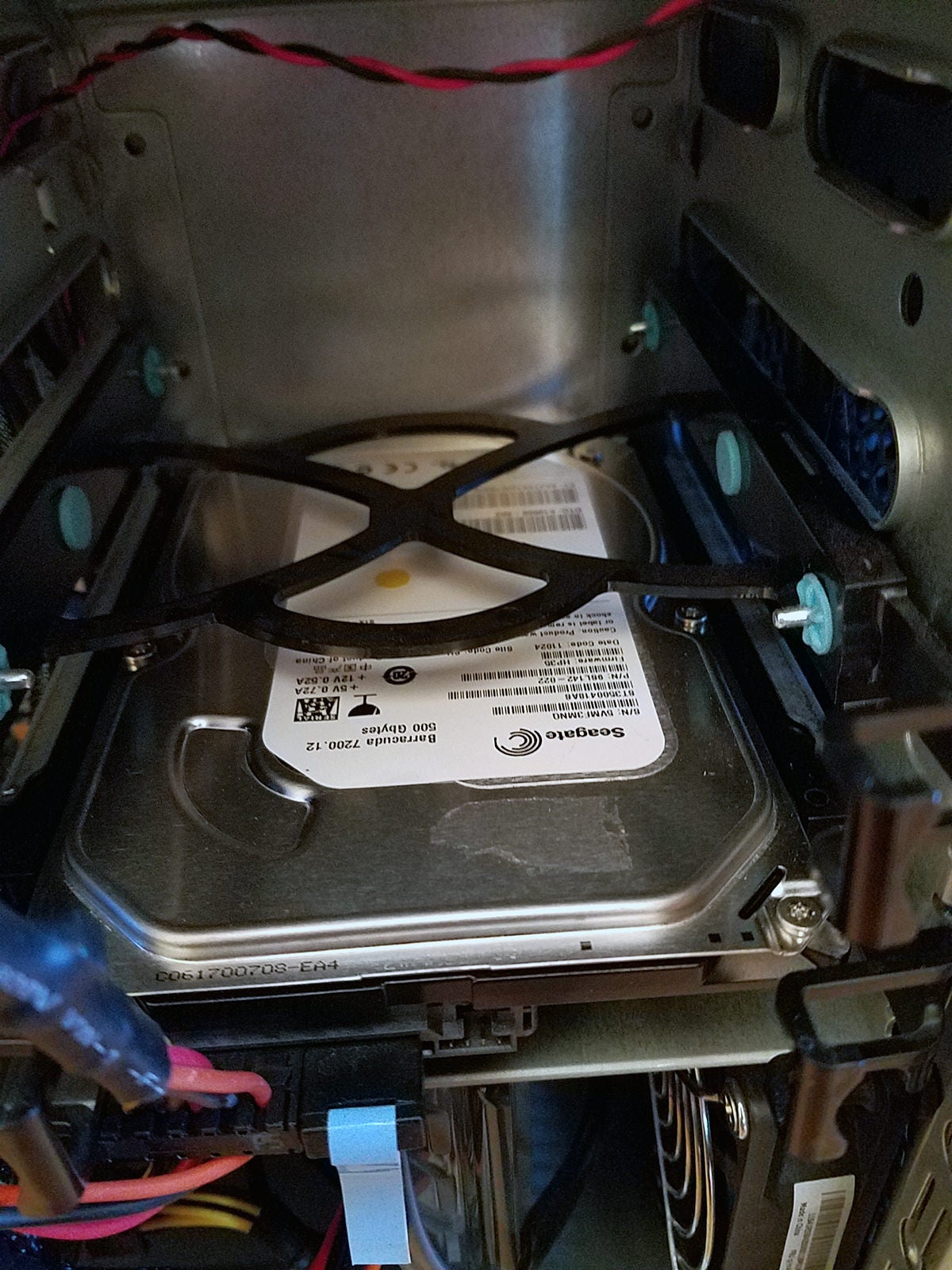
Seagate HD
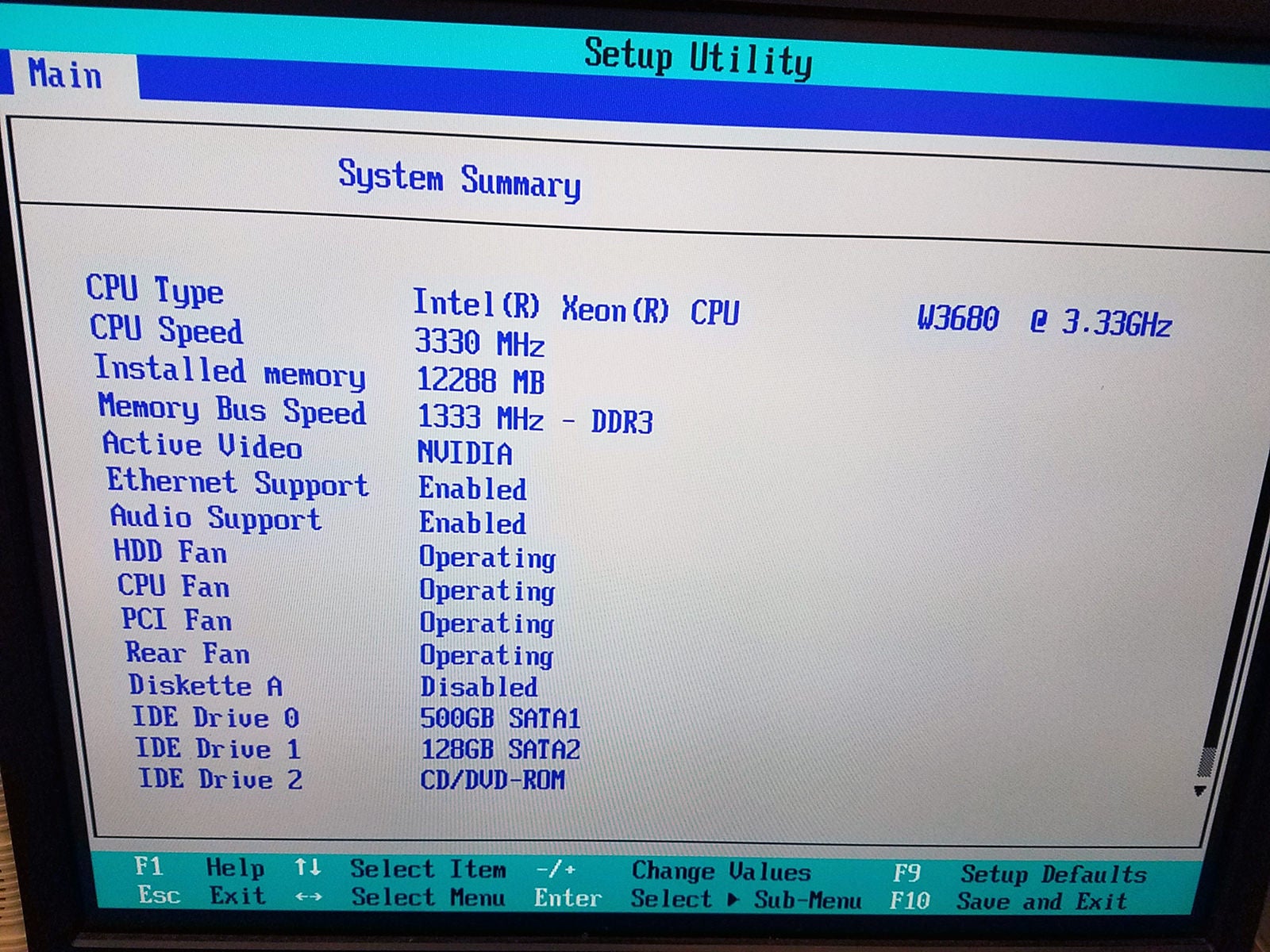
BIOS screen
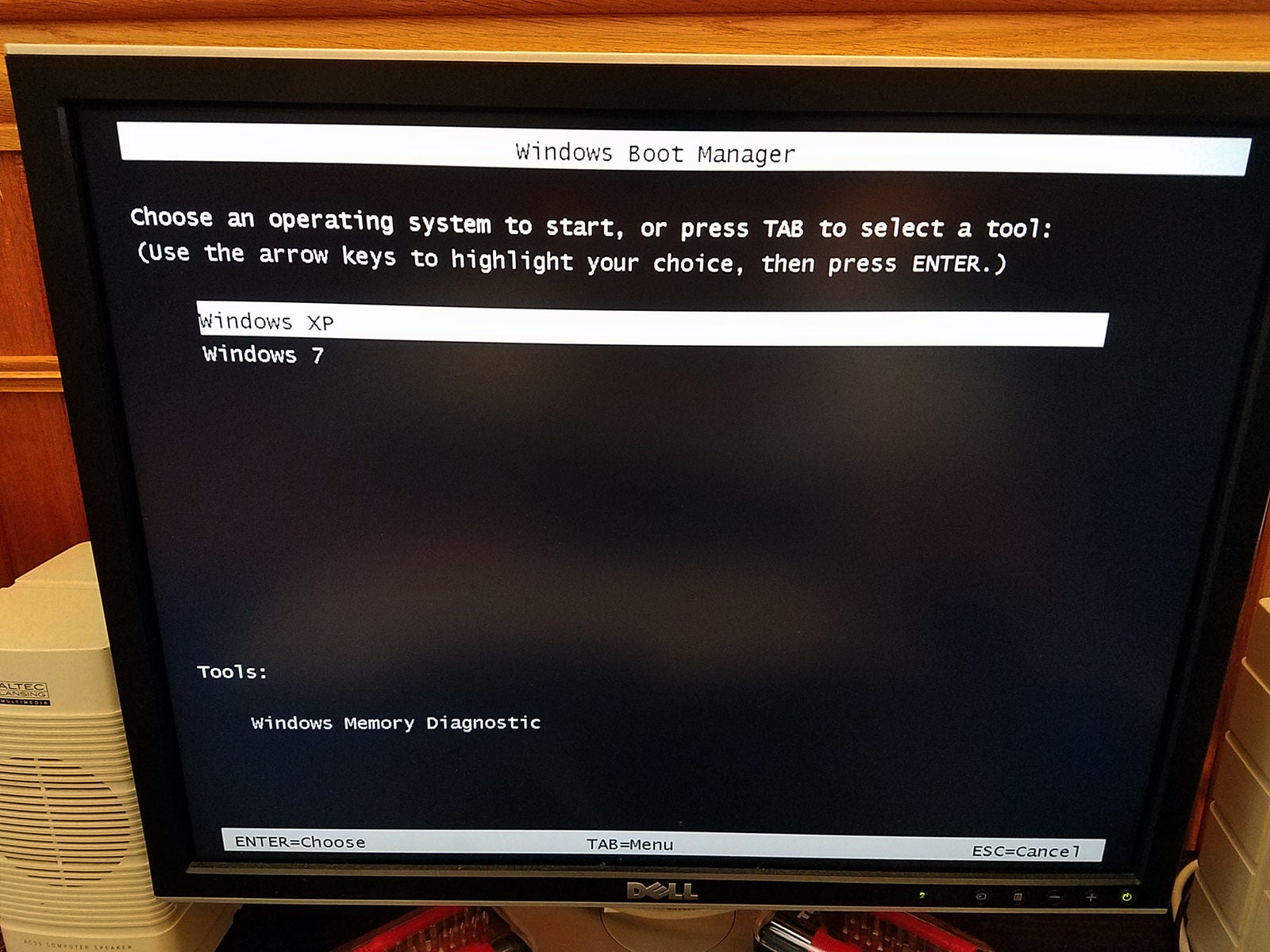
Windows boot loader

Windows XP desktop
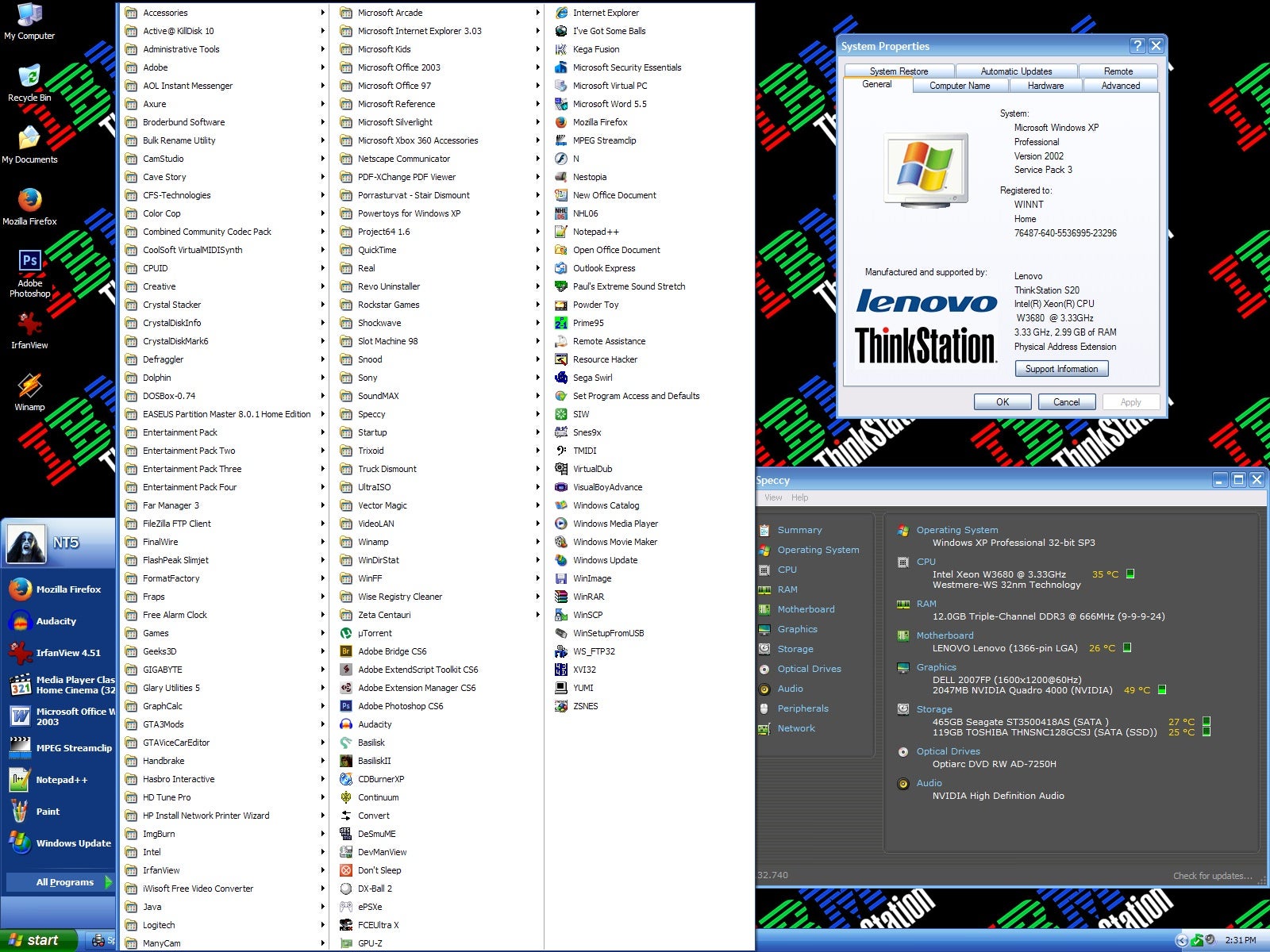
Programs + specs

Windows 7 desktop
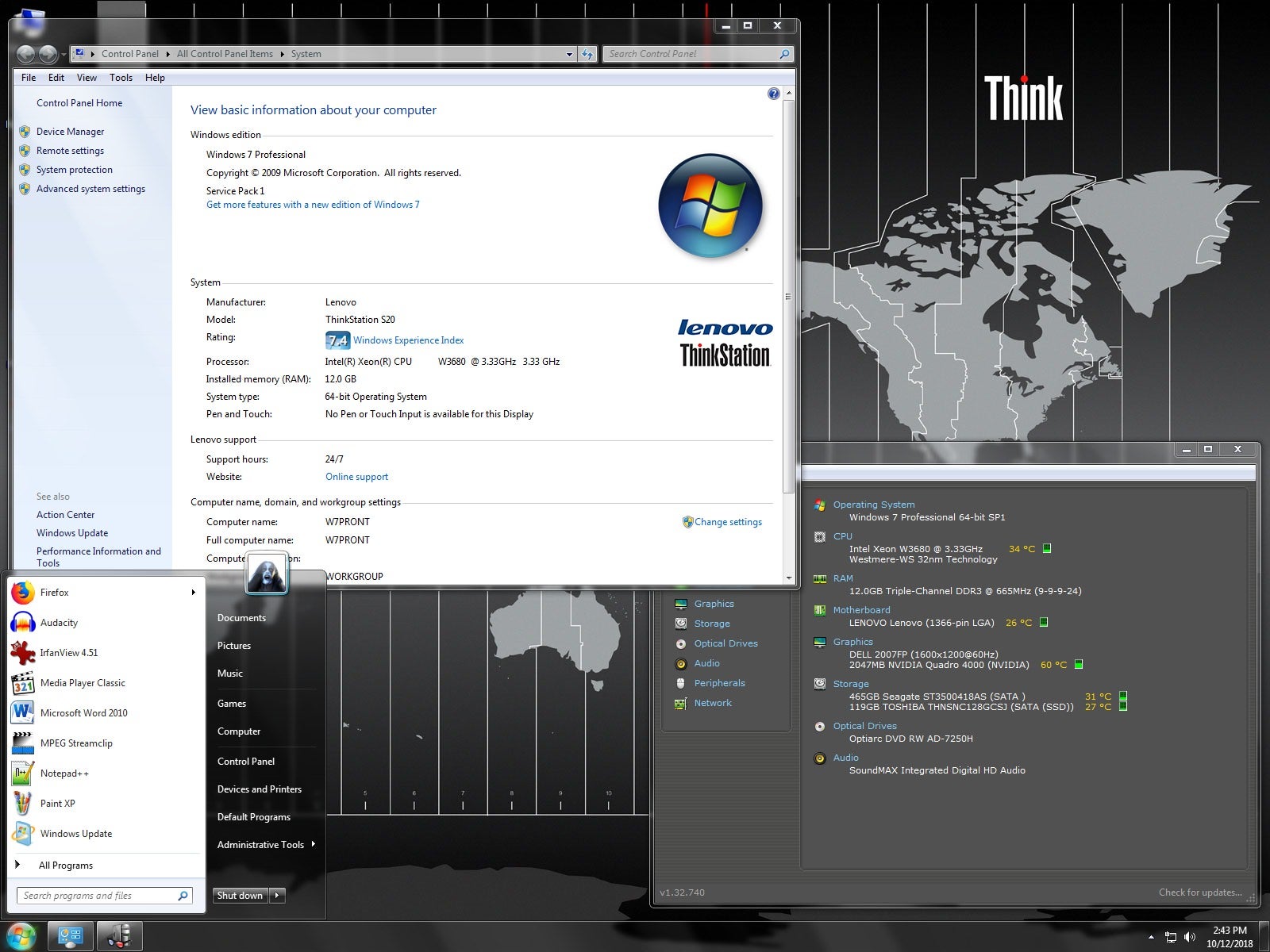
Specs

Hereís the ThinkStation S10
Intel Core 2 Duo E8400 3.0GHz dual core processor
4GB DDR3 RAM (4x1GB)
NVIDIA Quadro NVS290 256MB PCIe video card
Lenovo 650W power supply
5.25" DVD/RW SATA optical drive
160GB Western Digital WD1600HLFS 10,000RPM SATA hard drive
Windows 7 64 bit Professional
PS/2 keyboard/mouse ports
8xUSB 2.0 ports rear
2xUSB 2.0 ports front
FireWire 1394 front
port
Audio in/out jacks front/rear
Digital audio jack
Serial port
Dual ethernet jacks
DMS-59 to dual DVI adapter included
Latest BIOS
Minor scratches, scuffs
Clean inside and out
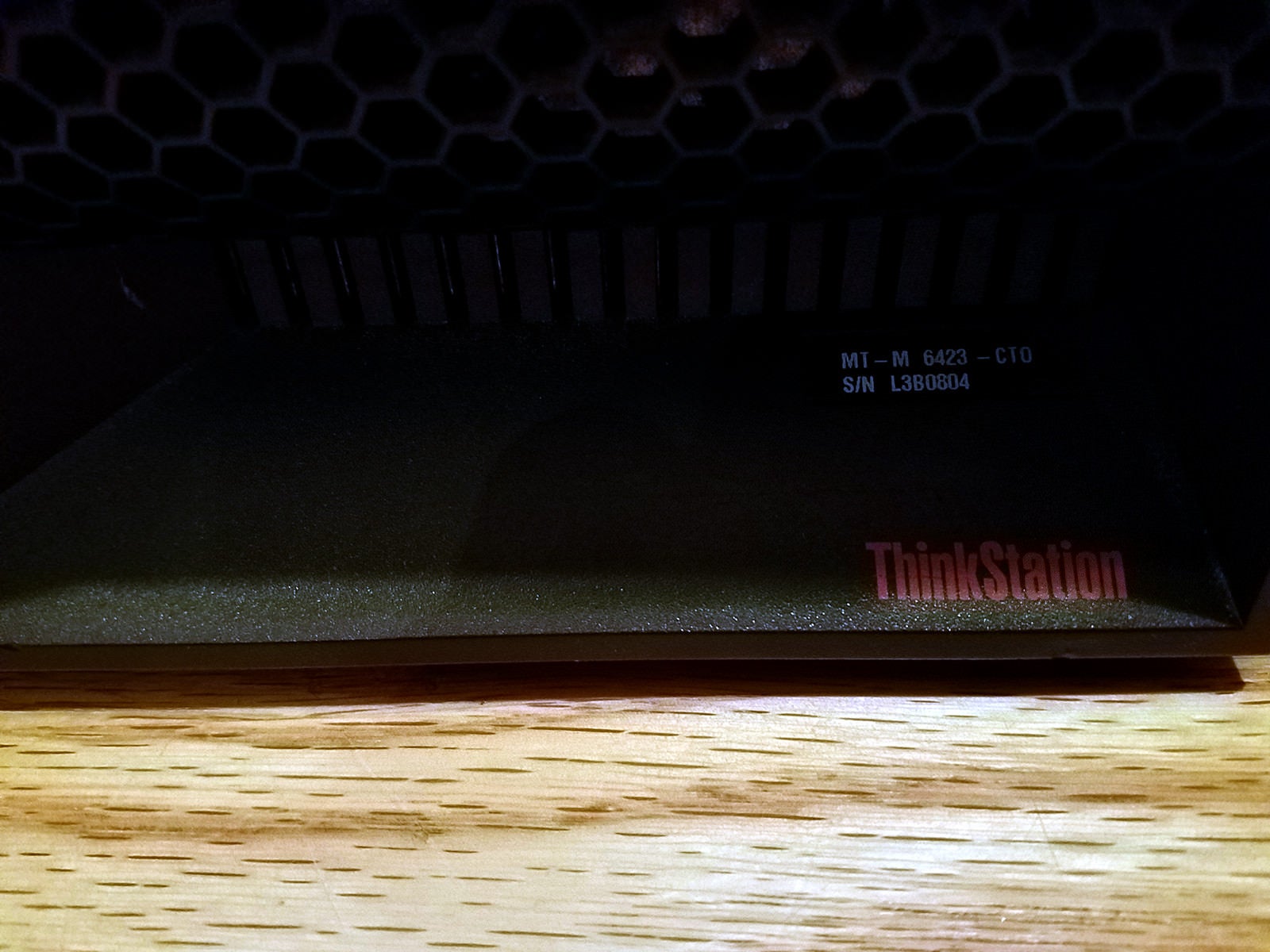
Model + serial number

Easy access slide panel with lock

The rear
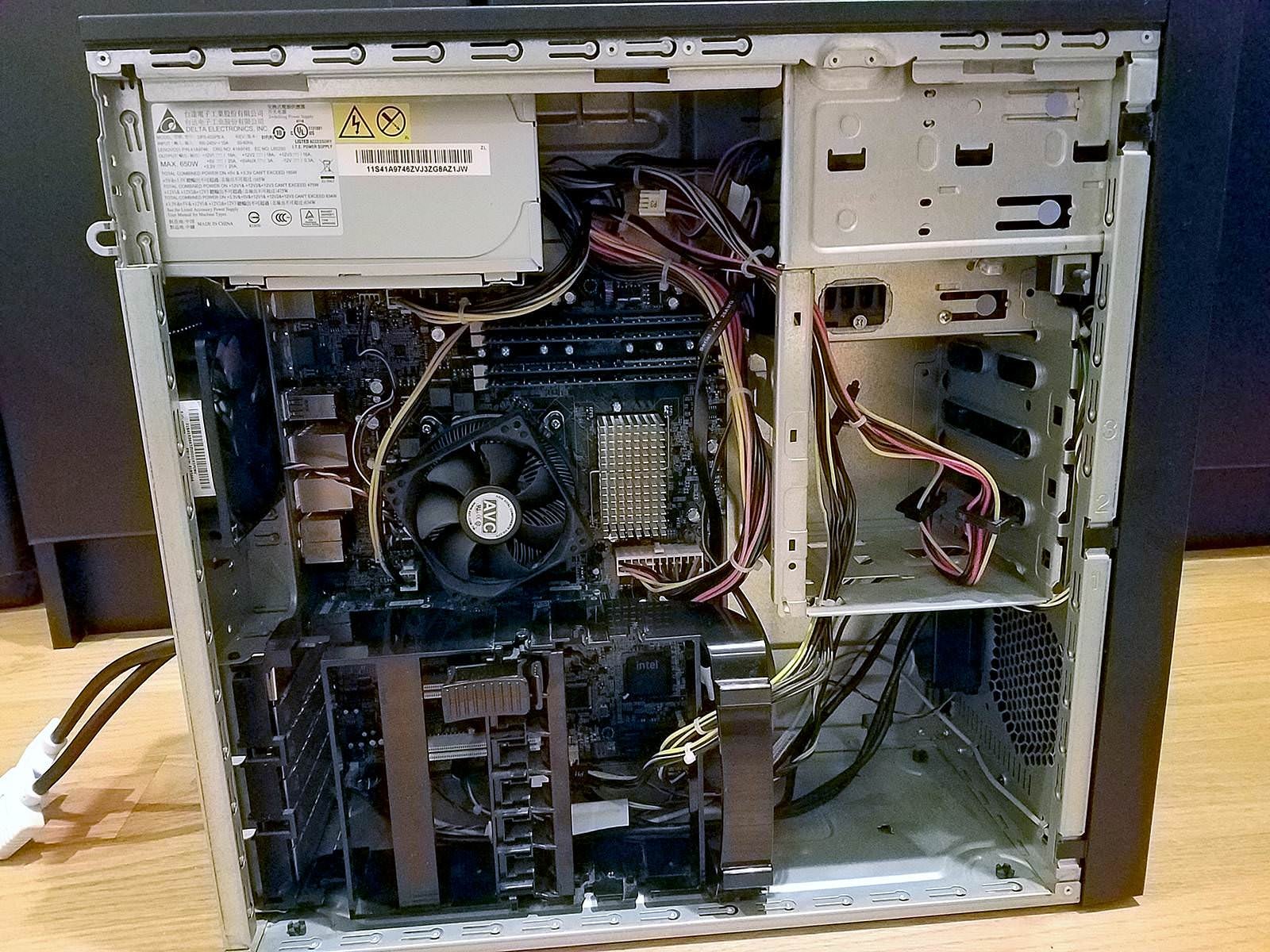
Inner glory
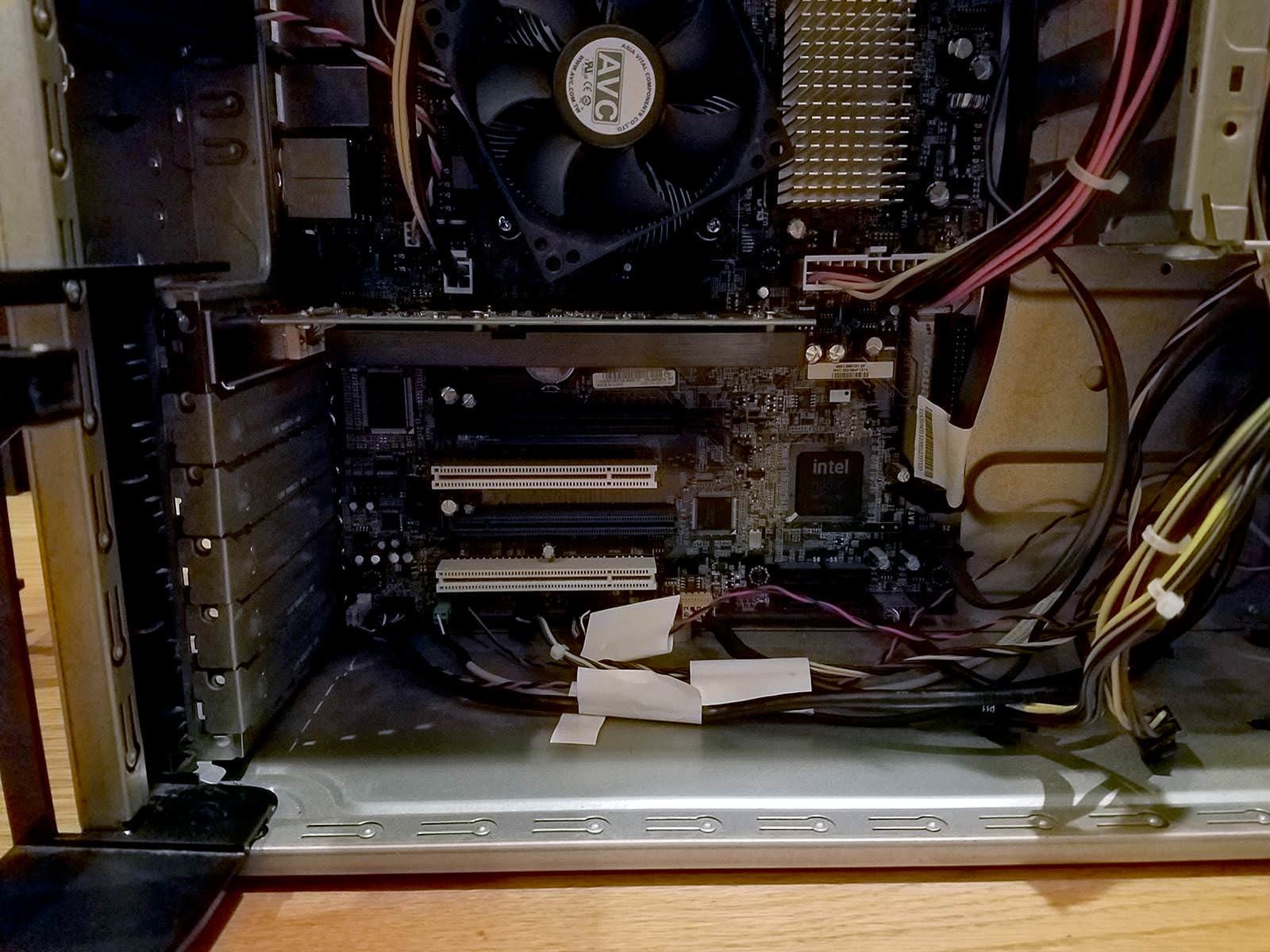
Video card + PCIe + PCI slots
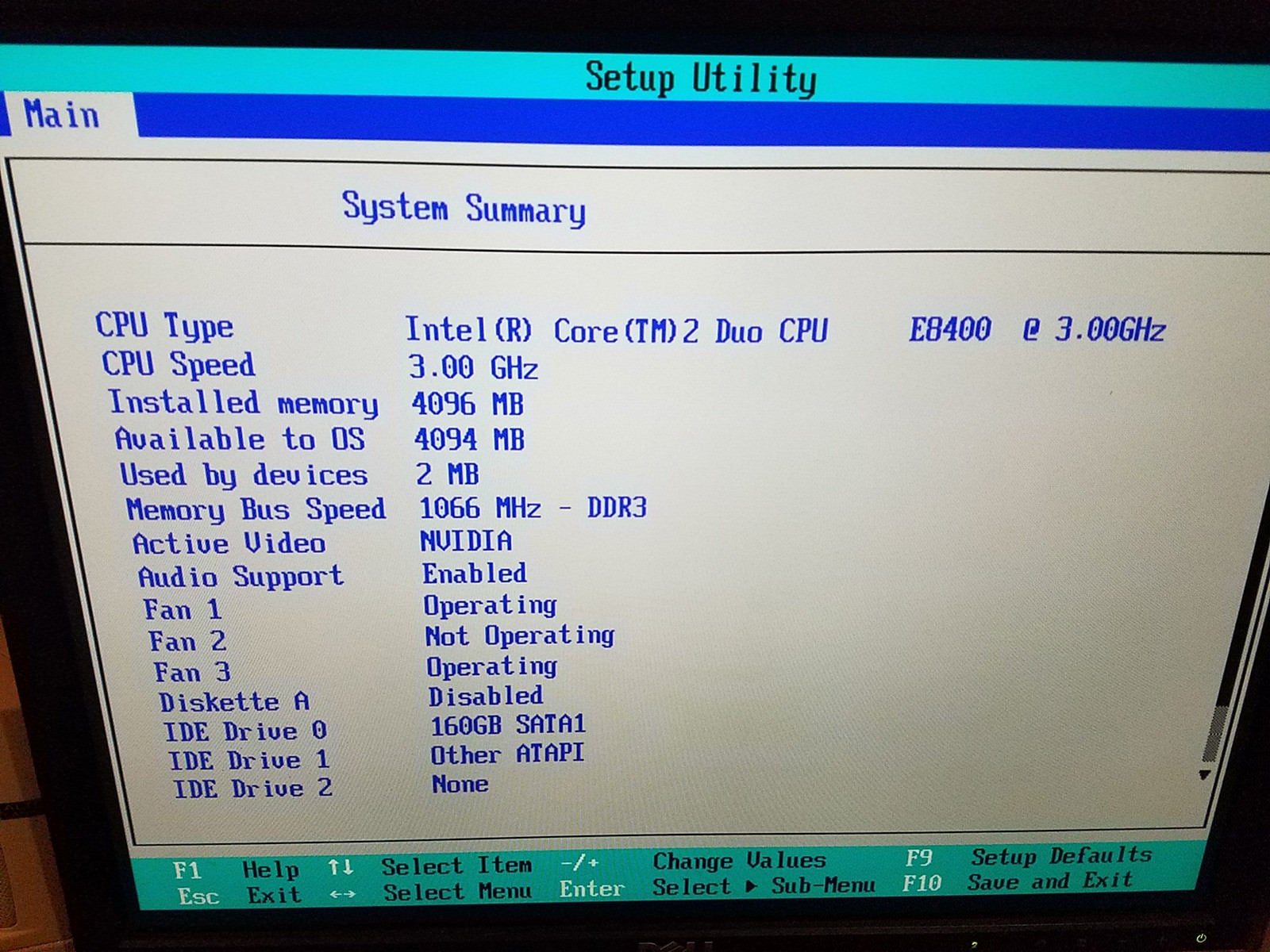
BIOS screen
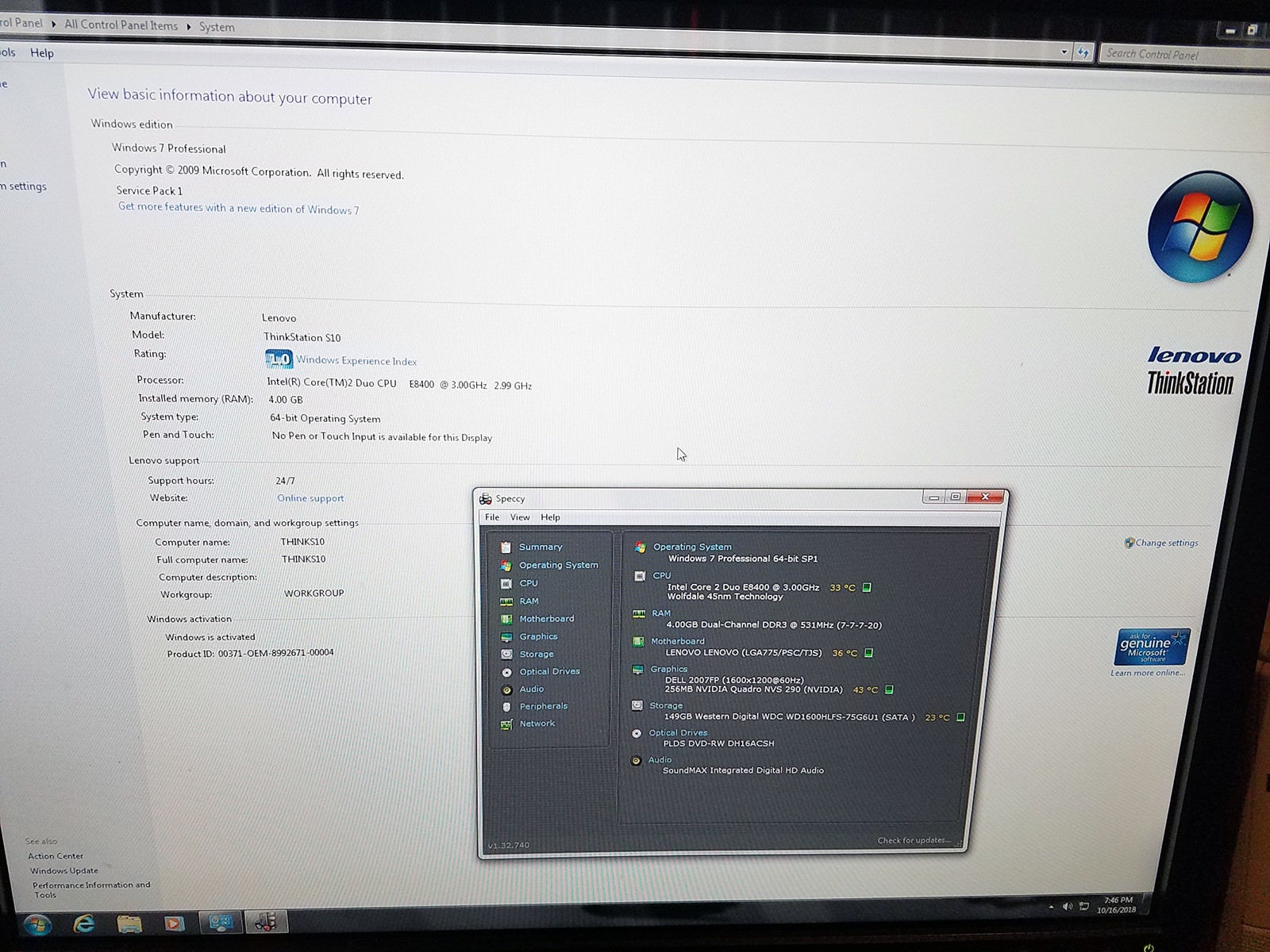
Specs
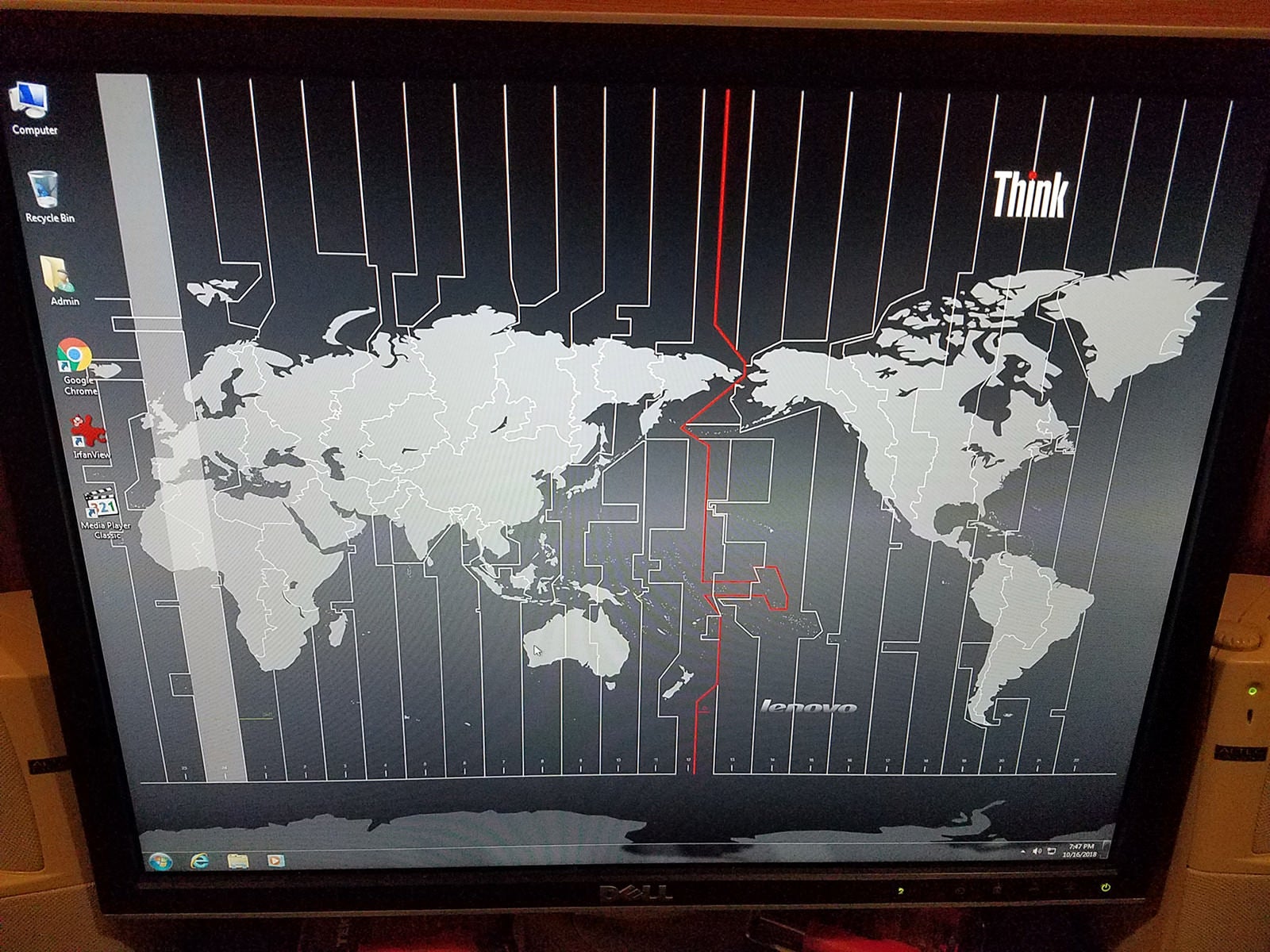
Desktop
The S10 is for sale and the S20 Iíll keep as an XP gaming PC/backup machine/testing rig. Hex core master race!
 winterlegacy, here 'till the end
> Nibby
winterlegacy, here 'till the end
> Nibby
10/17/2018 at 11:09 |
|
I saw that Winamp icon and it immediately made me wish for simpler times when Winamp was actively and consistently maintained.
 Nibby
> winterlegacy, here 'till the end
Nibby
> winterlegacy, here 'till the end
10/17/2018 at 11:10 |
|
SOON
 For Sweden
> Nibby
For Sweden
> Nibby
10/17/2018 at 11:12 |
|
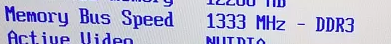
how do you live like this
 If only EssExTee could be so grossly incandescent
> Nibby
If only EssExTee could be so grossly incandescent
> Nibby
10/17/2018 at 11:13 |
|
Is your household 90% computers? Where are you putting all these PCs you constantly pick †up?
 jimz
> Nibby
jimz
> Nibby
10/17/2018 at 11:19 |
|
what have you done with Nibby?† Those are way too modern and powerful for him.
 If only EssExTee could be so grossly incandescent
> jimz
If only EssExTee could be so grossly incandescent
> jimz
10/17/2018 at 11:20 |
|
I think the proper pronoun is "it".
 Nibby
> jimz
Nibby
> jimz
10/17/2018 at 11:23 |
|
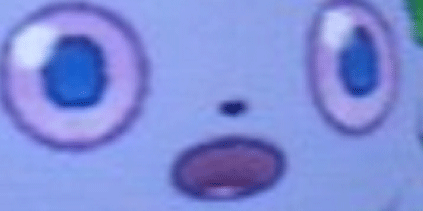
 Nibby
> If only EssExTee could be so grossly incandescent
Nibby
> If only EssExTee could be so grossly incandescent
10/17/2018 at 11:23 |
|
sell them for profit
 Nibby
> For Sweden
Nibby
> For Sweden
10/17/2018 at 11:23 |
|
what do you mean
 Kanaric
> Nibby
Kanaric
> Nibby
10/17/2018 at 11:25 |
|
That S20 would make a decent gaming PC with a video card purchase.†
 If only EssExTee could be so grossly incandescent
> Nibby
If only EssExTee could be so grossly incandescent
> Nibby
10/17/2018 at 11:31 |
|
Well, Iím picturing this:
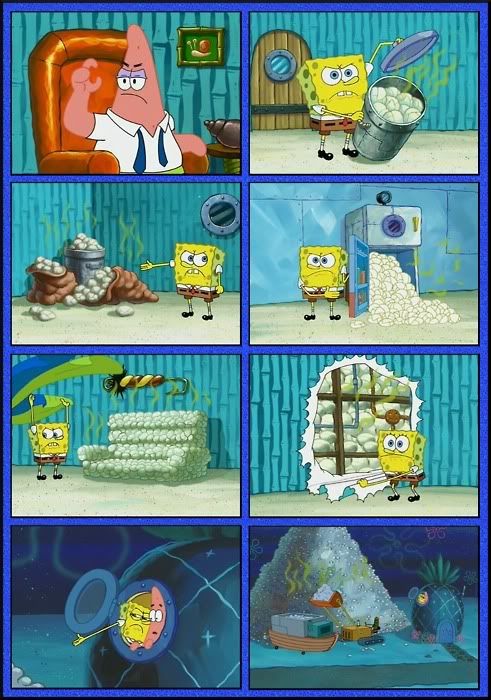
 For Sweden
> Nibby
For Sweden
> Nibby
10/17/2018 at 11:33 |
|
If youíre memory bus is ticking at anything less than 3200 MHz why even live?
 diplodicus
> Nibby
diplodicus
> Nibby
10/17/2018 at 11:34 |
|
Nibby maybe you can help me. I was trying to install windows 7 pro on a lenovo 710-25ish with a i7-6700 which I know 7 still works with. It installs but none of the usb ports or ethernet shit work because of drivers. So I download all the drivers from lenovos website for windows 7. Then use linux to put the drivers onto the hard drive since the usb ports dont work when it boots in windows 7. But when I go to load the drivers it says they arenít there. Idk what to do. Got any ideas? I might just be retarded
 facw
> If only EssExTee could be so grossly incandescent
facw
> If only EssExTee could be so grossly incandescent
10/17/2018 at 11:56 |
|
There was a used computer charity that I used to deal with (circa 20 years ago) that got huge batches of old Macs from the local university , then stacked them up to make tables where they could display hardware they actually wanted to showcase.
 facw
> diplodicus
facw
> diplodicus
10/17/2018 at 11:59 |
|
Havenít had that sort of issue since the XP days (when you needed those drivers on a floppy!) I think Vista and newer lets you do it with a USB stick (obviously not a great solution if your USB doesnít work), and you may also be able to add them to the install media. Honestly though, the first thing I would try is just downloading the newest install media from MS (if you havenít already), out of the box driver support seems pretty good these days.
 Nibby
> For Sweden
Nibby
> For Sweden
10/17/2018 at 12:01 |
|
*your
 Nibby
> If only EssExTee could be so grossly incandescent
Nibby
> If only EssExTee could be so grossly incandescent
10/17/2018 at 12:01 |
|
perhaps
 7:07
> Nibby
7:07
> Nibby
10/17/2018 at 12:03 |
|
Are these available in a dual xeon processor config? Next year sometime I need to update a computer and I would like it to have 8-12 cores and 64GB RAM or more.
 For Sweden
> Nibby
For Sweden
> Nibby
10/17/2018 at 12:04 |
|
ďIf you are memory bus is tickingĒ
I said what I said
 Nibby
> diplodicus
Nibby
> diplodicus
10/17/2018 at 12:04 |
|
install the chipset drivers first then the USB 3.0 ones, what do you mean by ďdrivers arenít there?í did you download the ones from here
https://pcsupport.lenovo.com/us/en/products/desktops-and-all-in-ones/700-series/710-25ish/downloads
 Nibby
> For Sweden
Nibby
> For Sweden
10/17/2018 at 12:04 |
|
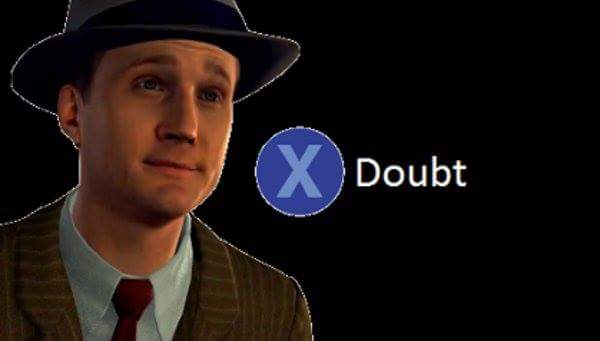
 Nibby
> 7:07
Nibby
> 7:07
10/17/2018 at 12:05 |
|
thinkstation D20/D30/HP Z620/Z
820
 For Sweden
> Nibby
For Sweden
> Nibby
10/17/2018 at 12:06 |
|
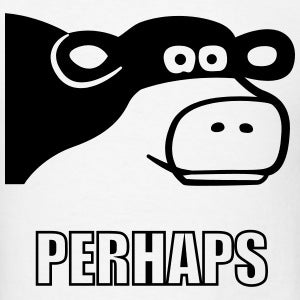
 Nibby
> For Sweden
Nibby
> For Sweden
10/17/2018 at 12:09 |
|
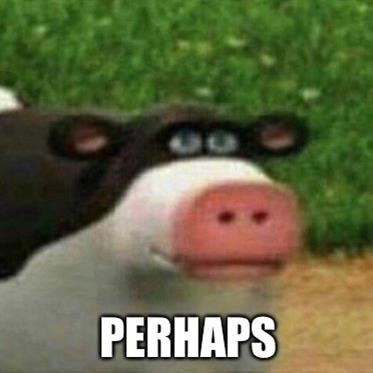
 diplodicus
> Nibby
diplodicus
> Nibby
10/17/2018 at 12:32 |
|
Ya I downloaded those onto a usb. Since I canít access the internet with the 710-25ish. Then ran the windows dvd in the 710-25ish and when it asked for the drivers I opened the folder I put them in but it said no drivers found. I may just be putting them in the wrong place idk.
 diplodicus
> facw
diplodicus
> facw
10/17/2018 at 12:33 |
|
Iíll see if I can find one. I think I looked into that the other day and the download was for the same service pack that I have a physical copy of.
 Nibby
> diplodicus
Nibby
> diplodicus
10/17/2018 at 13:54 |
|
they should be exes, just run them
 diplodicus forgot his password
> Nibby
diplodicus forgot his password
> Nibby
10/17/2018 at 14:35 |
|
Thank you. I feel very dumb now, I kept trying to load them in the device manager.
 7:07
> Nibby
7:07
> Nibby
10/17/2018 at 15:27 |
|
Holy smokes those are cheap.† 12 core, 64GB RAM, and lots of storage for ~$1000?† Sign me up!
 Demon-Xanth knows how to operate a street.
> Nibby
Demon-Xanth knows how to operate a street.
> Nibby
11/10/2018 at 13:26 |
|
Unrelated, but I know you have a thing for hardware that needs love. We have an HP G6-2288CA that doesn't take a charge, has a broken USB port, and we removed the HD. You could have it for basically shipping if you want it.
 Nibby
> Demon-Xanth knows how to operate a street.
Nibby
> Demon-Xanth knows how to operate a street.
11/10/2018 at 14:25 |
|
Ah, sweet thanks but Iíll pass... trying to rid of stuff Iíve accumulated
now!